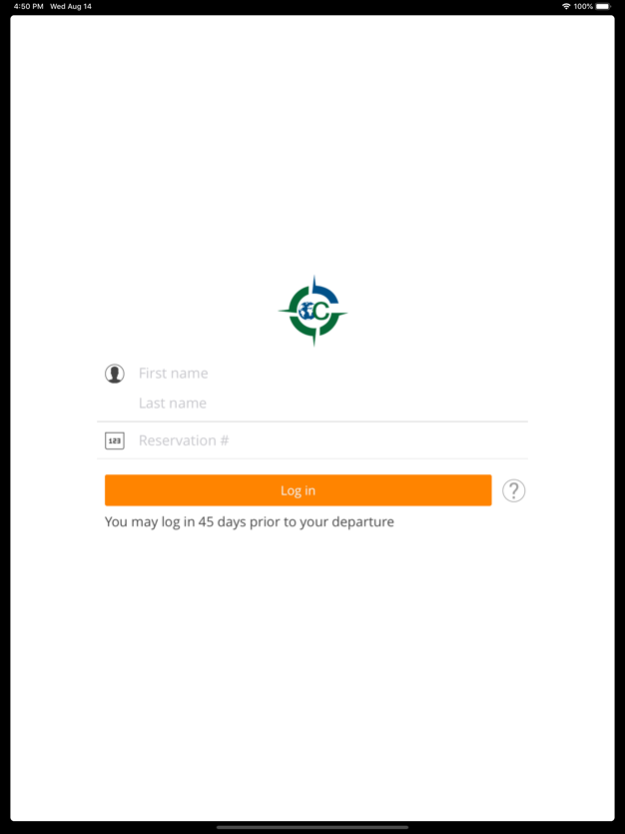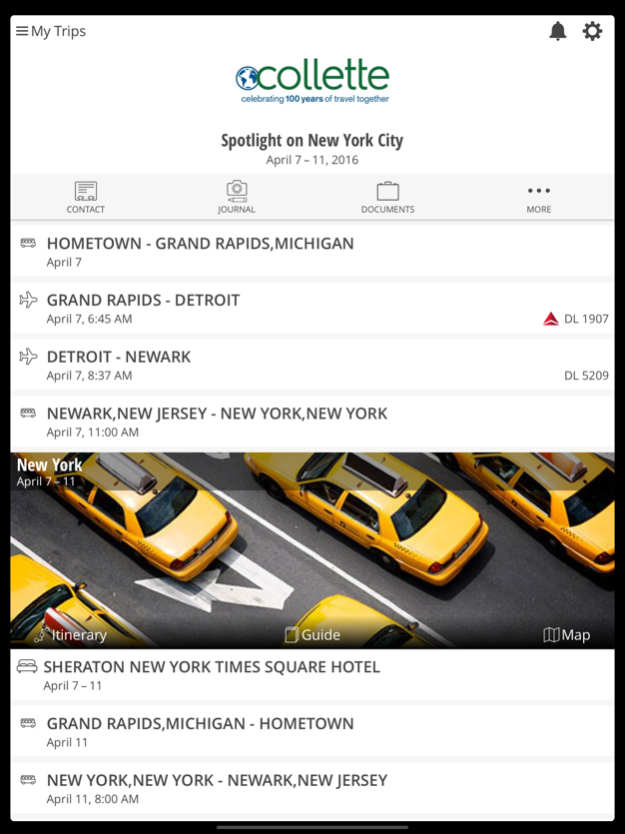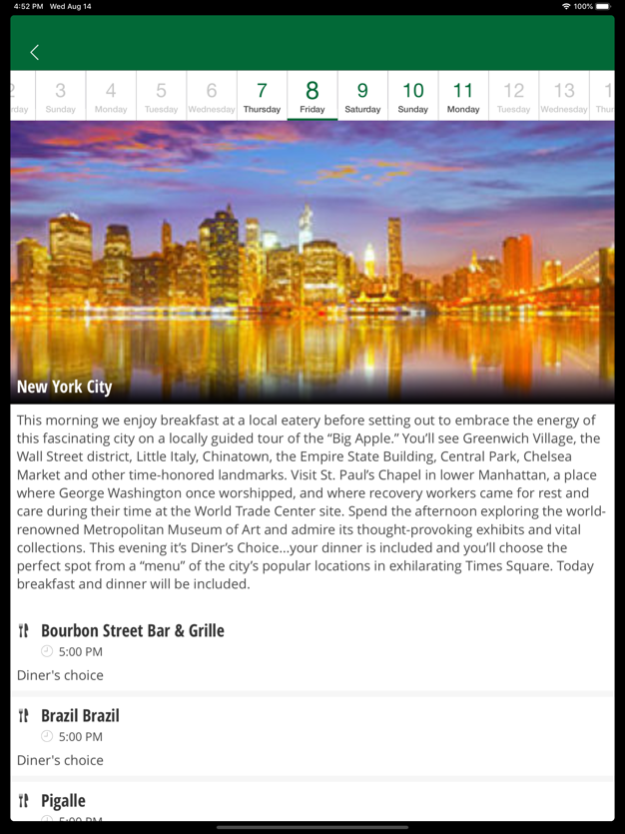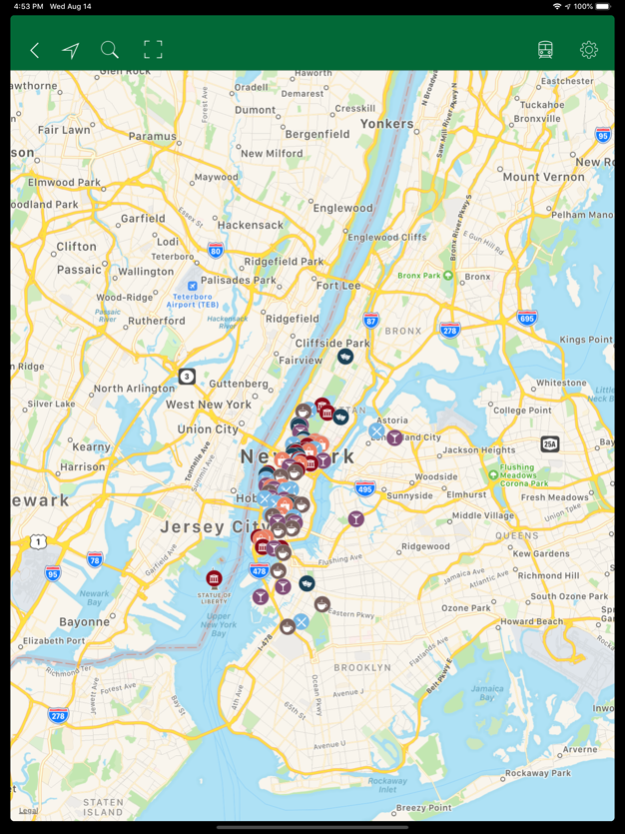ColletteCompass 3.2
Continue to app
Free Version
Publisher Description
Hold the entire world in your hands. The Collette Compass app provides our guests with a wealth of travel knowledge. Enhance your guided tour with this easy to use digital companion that never leaves your side. Discover the best of your destination.
Tour Details
See exactly what is included on tour. You’ll always have your personal hotel and transfer handy along with your daily itinerary.
Destination information
Enjoy a richer experience. Immerse yourself in local knowledge and learn more about the places you are visiting.
Search
Make the most of your free time on tour. Find the best nearby restaurants, historical sites, attractions and more.
Map
Enjoy peace of mind mixed with the freedom to explore with our interactive map. Now you can go anywhere and find your way back!
We are ready to show you the world. Download Collette Compass today.
Continued use of GPS running in the background can dramatically decrease battery life.
Feb 21, 2024
Version 3.2
We’re always making changes and improvements to the app. To make sure you don’t miss a thing, just keep your Updates turned on.
This version contains bug fixes and stability improvements.
About ColletteCompass
ColletteCompass is a free app for iOS published in the Recreation list of apps, part of Home & Hobby.
The company that develops ColletteCompass is Collette Travel Service, Inc.. The latest version released by its developer is 3.2.
To install ColletteCompass on your iOS device, just click the green Continue To App button above to start the installation process. The app is listed on our website since 2024-02-21 and was downloaded 0 times. We have already checked if the download link is safe, however for your own protection we recommend that you scan the downloaded app with your antivirus. Your antivirus may detect the ColletteCompass as malware if the download link is broken.
How to install ColletteCompass on your iOS device:
- Click on the Continue To App button on our website. This will redirect you to the App Store.
- Once the ColletteCompass is shown in the iTunes listing of your iOS device, you can start its download and installation. Tap on the GET button to the right of the app to start downloading it.
- If you are not logged-in the iOS appstore app, you'll be prompted for your your Apple ID and/or password.
- After ColletteCompass is downloaded, you'll see an INSTALL button to the right. Tap on it to start the actual installation of the iOS app.
- Once installation is finished you can tap on the OPEN button to start it. Its icon will also be added to your device home screen.